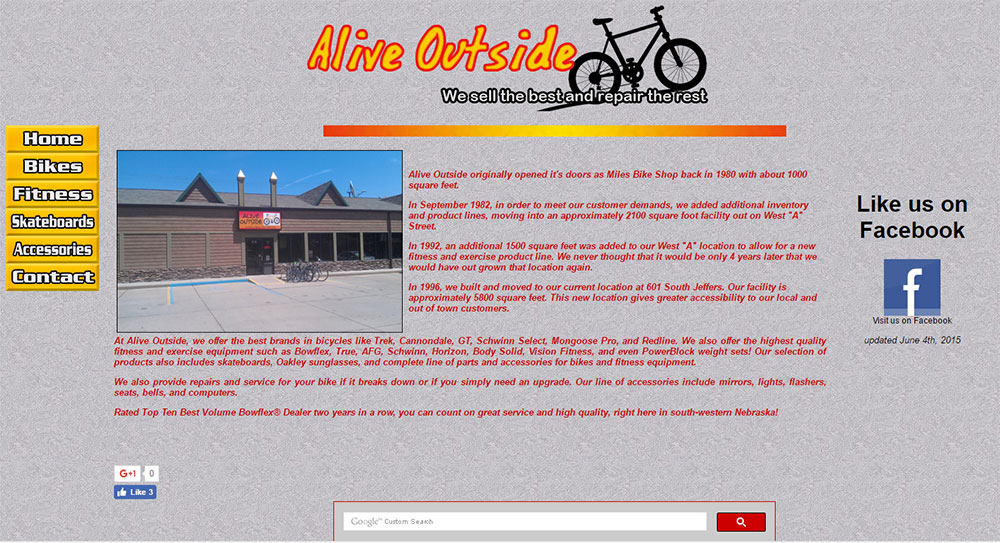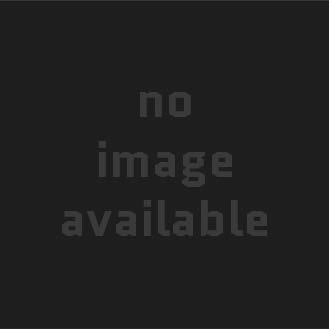Every professional tech geek needs a proper online presence. I felt that it was only natural I go ahead and set up a website for myself. As a person who is passionate about technology, I couldn’t resist the idea of learning more about how to manage a website using FTP, cPanel, the Linux file system, and dinking around with some CSS, HTML and PHP while I’m at it. I’ve dabbled in online web design for many years. Unfortunately my web design skills aren’t really top notch – if I were to build a site completely from scratch it’d have you reminiscing about the 90s (see the picture below).
As you can see, it’s probably a good thing I chose to use this nice and shiny CMS/Blogging platform. The aforementioned website was given a fast-track into the 21st century with a much needed upgrade – it now also uses a CMS platform. I may write a blog post about my work on the Alive Outside website later, so keep an eye out for that.
I have a decent amount of experience manipulating CSS and HTML, so I was able to manually rig up some social media icons on this website’s sidebar and also managed a cool looking “about me” widget on the homepage!
Ultimately, this site will serve as a repository for my projects, past works, and interesting experiences. My first blog series is about my UNK Senior Project where I build a virtual Active Directory domain. You can find it here! You’ll also find my other works in the General blog if they didn’t warrant a dedicated blog.